Difference between revisions of "Drawing a smiley face"
m (removed reference to inkscape version with eggbot software preinstalled) |
|||
| Line 15: | Line 15: | ||
| − | This tutorial assumes that you have already installed Inkscape and the Eggbot extensions on your computer | + | This tutorial assumes that you have already installed Inkscape and the Eggbot extensions on your computer. |
Revision as of 13:59, 3 October 2010
Intro: This tutorial is a graphics-heavy, beginner-level introduction to creating a simple (and somewhat silly) drawing in Inkscape for use with the Eggbot. While this guide is not intended as a comprehensive introduction to Inkscape, it may be enough to get you started, particularly if you've had experience with other vector graphics applications.
Egg-bot specific topics covered:
- Setting up a document for use with EggBot
- Naming layers for multicolor plots
- Filling solid regions with a continuous path
Other Inkscape techniques demonstrated:
- Basic object creation & manipulation
- Path creation and editing
- Changing fill and stroke settings
- Viewing objects
- Align & distribute tools
- Creating and working with layers
This tutorial assumes that you have already installed Inkscape and the Eggbot extensions on your computer.
In what follows, we'll be drawing a silly happy face like the one shown below this paragraph.
To get started, head right over to Part 1 of the tutorial.
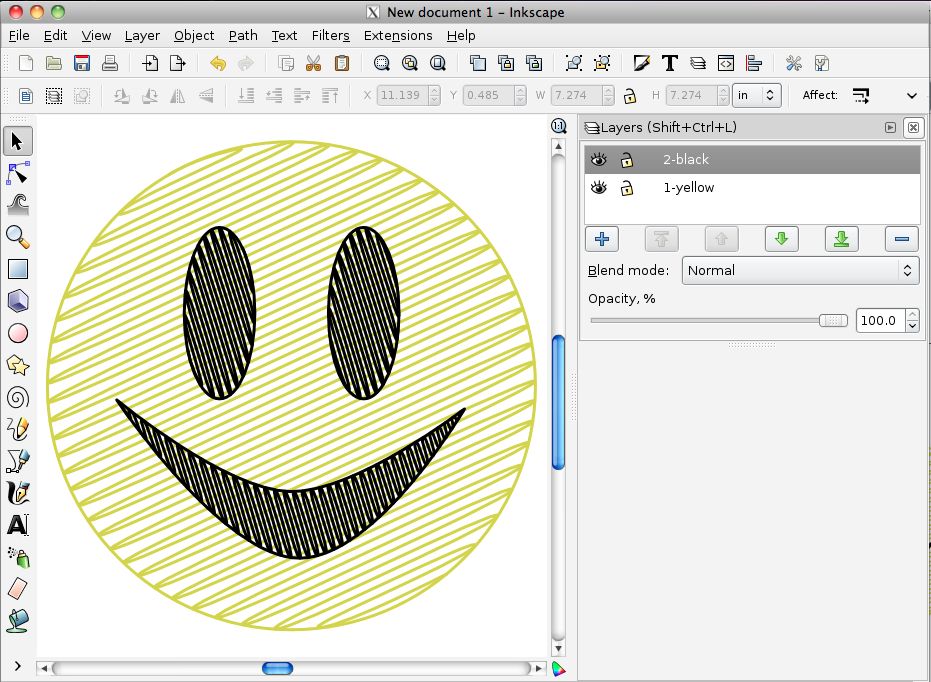
To get started, head right over to Part 1 of the tutorial.