Drawing a smiley face, part 2
From Evil Mad Scientist Wiki
This is part 2 of a tutorial, making a simple drawing in Inkscape and formatting it for the Eggbot.
<<< Part 1 || Smiley Face Tutorial || Part 3 >>>
13. Let's add the smile. Select the tool shown, which has the ungainly name "Draw Bezier curves and straight lines." Use it to draw a simple smile-- just clicking once each to form each vertex. On your last vertex, close the shape by clicking again on the initial vertex. The cursor will highlight when you hold it over that initial point.
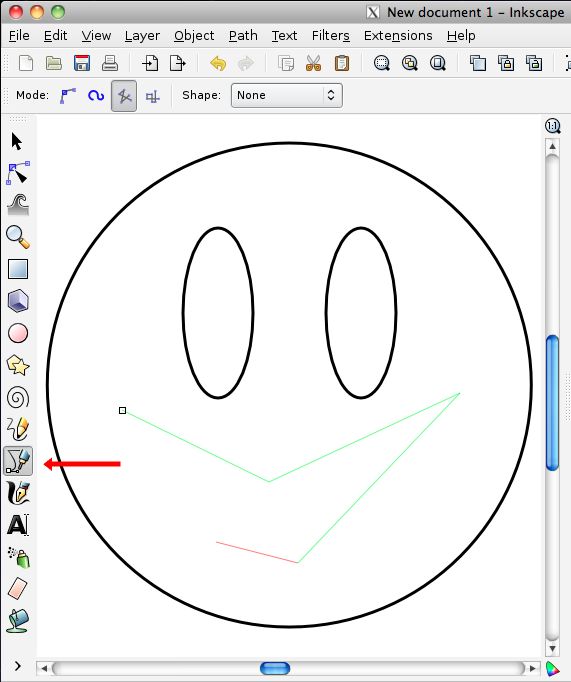
<<< Part 1 || Smiley Face Tutorial || Part 3 >>>